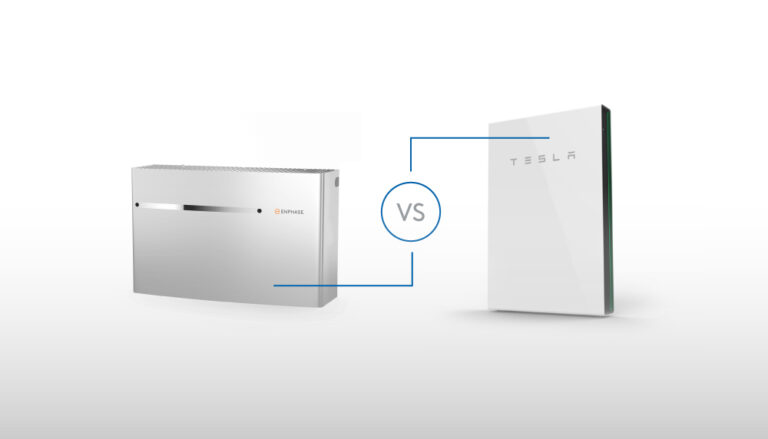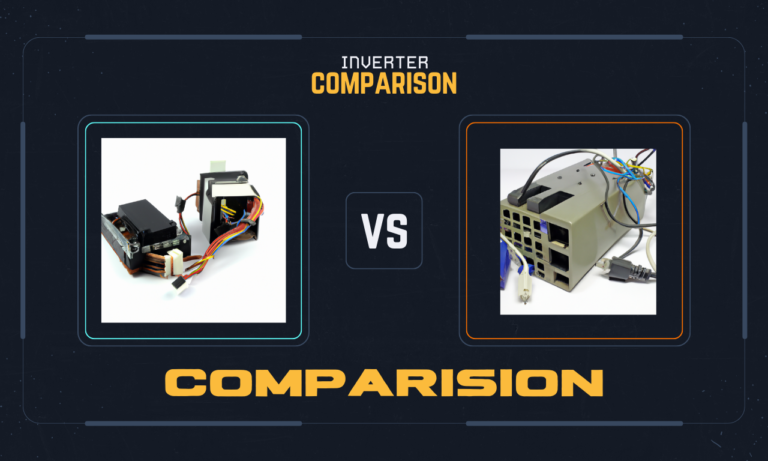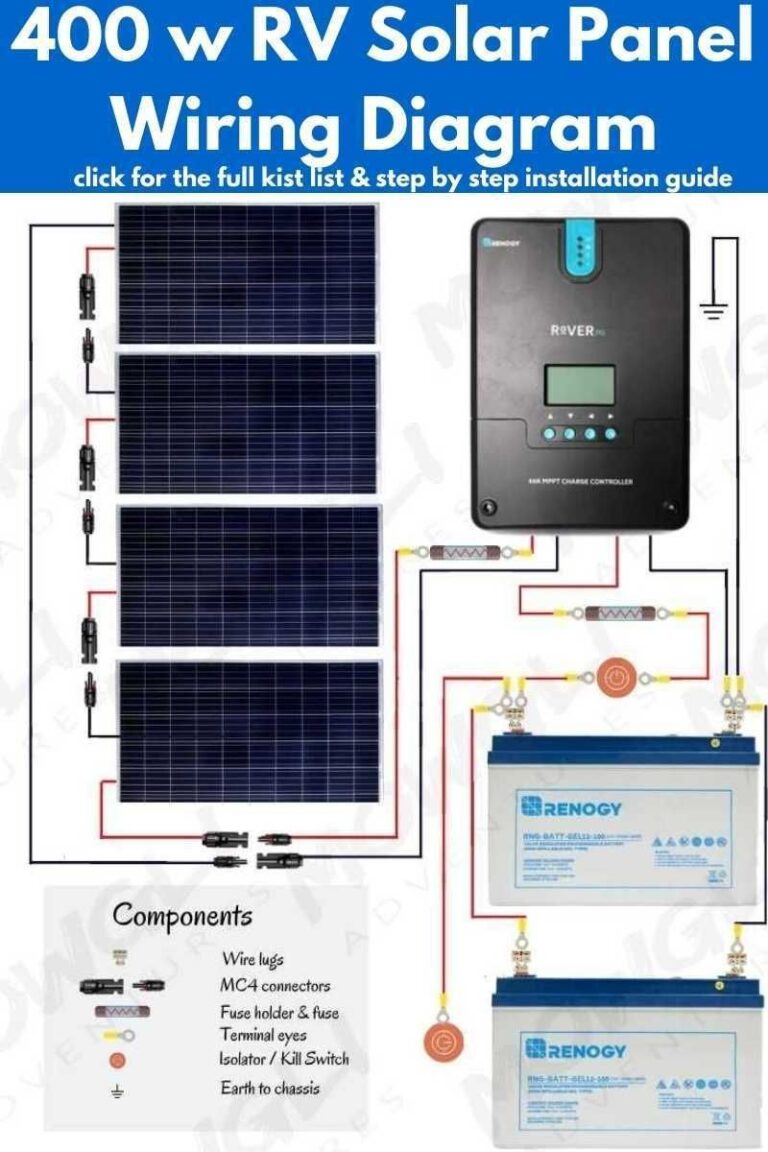How to Connect Inverter to Battery: A Step-by-Step Guide
To connect an inverter to a battery, first, ensure the inverter is off and then connect the positive (+) terminal of the battery to the positive (+) terminal of the inverter and the negative (-) terminal of the battery to the negative (-) terminal of the inverter. Introducing an inverter to your battery system allows you to convert the direct current (DC) power stored in the battery to alternating current (AC) power, which can be used to run various electronic devices.
In this guide, we will provide simple step-by-step instructions on how to connect an inverter to a battery, ensuring a smooth and efficient power conversion process. By following these simple steps, you will be able to connect your inverter to your battery system in no time.
Understanding The Basics
Learn the basics of connecting an inverter to a battery effortlessly. Discover the step-by-step process for a seamless connection without any issues.
Having a solid understanding of the basics is essential when it comes to connecting an inverter to a battery. There are several key elements to consider, including choosing the right inverter for your battery, understanding battery types and compatibility, and calculating power requirements.
In this section, we will dive deeper into these topics to provide you with the necessary knowledge to successfully connect your inverter to your battery.
Choosing The Right Inverter For Your Battery
To ensure a seamless connection between your inverter and battery, it is crucial to select the right inverter based on your battery’s specifications and requirements. Here are some key factors to consider:
- Power capacity: Determine the power capacity you need based on the devices you plan to run on the inverter. Consider both the continuous power requirement and any potential surge requirements.
- Input voltage: Check the voltage compatibility between your battery and the inverter. Make sure the inverter can handle the same voltage as your battery.
- Waveform type: Different inverters produce different types of waveforms – pure sine wave, modified sine wave, or square wave. Ensure that the inverter’s waveform is compatible with your devices.
- Inverter size: Consider the physical dimensions and available space for the inverter installation. Ensure that the size of the inverter aligns with the available space.
Understanding Battery Types And Compatibility
Batteries come in various types, and it is crucial to choose the right one for your specific needs. Here are the main battery types to consider:
- Lead-acid batteries: These are the most common and affordable battery type. They come in two varieties: flooded and sealed. Flooded batteries require regular maintenance, while sealed batteries are maintenance-free.
- Lithium-ion batteries: Known for their high energy density and longer lifespan, lithium-ion batteries are becoming increasingly popular. They are more expensive upfront but can provide better performance and require less maintenance.
- Gel batteries: These batteries contain a thick electrolyte gel, making them vibration-resistant and suitable for deep-cycle applications. They are often used in solar energy systems and RVs.
- AGM batteries: Absorbent Glass Mat (AGM) batteries are sealed and maintenance-free. They are highly resistant to vibration and have a faster charging rate compared to other battery types.
When choosing a battery, ensure compatibility with the inverter. Consider factors such as voltage, capacity, and discharge rates to match the battery with the specific requirements of your inverter.
Calculating Power Requirements
Properly calculating power requirements is crucial for determining the right size of the inverter and battery setup. Follow these steps to ensure accurate calculations:
- Identify the power consumption: Make a list of all the devices you plan to run on the inverter and note down their power consumption in watts.
- Determine the peak power: Identify devices that have a surge power requirement, such as motors or compressors. Add these peak power values to your list.
- Calculate the total power requirement: Add up the continuous power and peak power requirements to obtain the total power needed from the inverter.
- Consider efficiency: Account for power losses that occur during the conversion process from DC (battery) to AC (inverter). Multiply the total power requirement by a factor of around 1.1 to 1.2 to ensure sufficient power supply.
- Divide by the battery voltage: Divide the estimated power requirement by the battery voltage to determine the approximate current requirement in amps.
- Calculate battery capacity: Multiply the current requirement by the desired backup time to determine the battery capacity needed.
By following these steps, you can accurately calculate the power requirements, ensuring that your inverter and battery system meet your specific needs.
In this section, we explored the importance of understanding the basics when connecting an inverter to a battery. We discussed the significance of choosing the right inverter for your battery, understanding battery types and compatibility, and calculating power requirements. Armed with this knowledge, you can confidently proceed to the next steps of connecting your inverter to your battery.
Preparing The Connection
Connecting an inverter to a battery is a crucial step in preparing your power source. Follow these essential steps for a successful connection.
Gathering the Necessary Tools and Materials:
- Wrench or socket set: To loosen the battery terminals, you’ll need a wrench or socket set that is compatible with the size of your battery terminals.
- Inverter: Make sure you have a reliable power inverter suitable for your power requirements. Consider factors like wattage and voltage compatibility when choosing the right inverter for your needs.
- Battery cables: High-quality battery cables are essential to ensure a secure and efficient connection between the inverter and the battery. Make sure the cables are thick enough to handle the power load.
- Wire cutters/strippers: These tools will come in handy when you need to cut and strip the insulation off the wires for proper connection.
- Heat shrink tubing: Using heat shrink tubing is important to protect and insulate the wire connections, providing additional safety.
- Terminal clamps: You may need to purchase terminal clamps if your battery doesn’t come with them. These clamps will ensure a strong and reliable connection between the battery and inverter.
Ensuring Safety Precautions:
- Safety glasses: Always wear safety glasses to protect your eyes during the installation process.
- Gloves: Using gloves will protect your hands from any sharp edges and prevent accidental injury.
- Well-ventilated area: Connect the inverter to the battery in a well-ventilated area to minimize the risk of gas buildup or sparks causing an explosion.
- Disconnect power source: Before starting the connection process, disconnect the power source and remove any metal jewelry to avoid electrical shocks.
- Keep tools away from the battery: Make sure all tools, especially metallic ones, are kept away from the battery terminals to prevent short circuits and electrical hazards.
Checking Battery Voltage Levels:
- Use a multimeter: Before you connect the inverter to the battery, it is crucial to check the battery voltage levels using a multimeter. This will ensure that the battery has enough charge to power your devices and prevent any damage to the inverter.
- Set the multimeter: Set the multimeter to direct current (DC) voltage and the appropriate voltage range for your battery.
- Attach the leads: Connect the red lead to the positive terminal and the black lead to the negative terminal of the battery.
- Read the voltage: Once the leads are properly connected, read the voltage displayed on the multimeter screen. Ensure that the battery voltage meets the specifications required for your inverter.
Now that you have gathered the necessary tools and materials, taken safety precautions, and checked the battery voltage levels, you are ready to proceed with connecting the inverter to the battery. Stay tuned for the next section of this blog post, where we will guide you through the step-by-step process to successfully connect the inverter to the battery.
Step-By-Step Connection Process
Learn how to connect your inverter to a battery with our step-by-step process. Our easy-to-follow instructions will guide you through the connection process and ensure a successful setup for your power backup system.
Step 1: Positioning The Inverter
Positioning the inverter correctly is crucial for a proper connection to the battery. Follow these steps:
- Ensure that the inverter is positioned in a well-ventilated area to prevent overheating.
- Keep the inverter away from direct sunlight and moisture to avoid damage.
- Place the inverter close to the battery to minimize power loss through long cables.
- Secure the inverter using mounting brackets or straps to prevent movement or vibration.
Step 2: Identifying The Positive And Negative Terminals
Before connecting the inverter to the battery, it’s essential to identify the positive and negative terminals on both devices. Here’s how to do it:
- Locate the positive (+) and negative (-) signs on the inverter and the battery. Typically, they are marked in red for the positive terminal and black for the negative terminal.
- Use a multimeter or voltage tester to double-check the polarity if the terminals are not clearly marked.
Step 3: Connecting The Inverter To The Battery
Now that you have identified the terminals, it’s time to connect the inverter to the battery. Follow these steps:
- Connect the positive terminal of the inverter to the positive terminal of the battery using a suitable gauge cable. Ensure a secure connection by tightening the terminal nut or clamping mechanism.
- Connect the negative terminal of the inverter to the negative terminal of the battery using another suitable gauge cable. Again, make sure the connection is secure.
Step 4: Securing The Connections
To ensure a reliable and stable connection between the inverter and the battery, take these precautions:
- Double-check that the connections are tight and secure.
- Insulate the bare ends of the cables using heat shrink tubing or electrical tape to prevent accidental short circuits.
- Use cable ties or clamps to manage and bundle the cables neatly, reducing the risk of damage or tangling.
Step 5: Testing The Connection
After the connections are securely in place, it’s vital to test the connection for proper functionality. Follow these steps:
- Turn on the inverter and observe if it powers up without any error messages or warning lights.
- Connect a suitable load, such as a small appliance or device, to the inverter and verify if it receives power.
- Monitor the performance of the inverter and check if the battery voltage remains stable during the operation.
By following these step-by-step instructions, you can successfully connect your inverter to the battery. Remember to prioritize safety and precision throughout the process for optimal results. Happy power conversion!

Credit: www.electronicsandyou.com
Troubleshooting Common Issues
Connecting an inverter to a battery can sometimes pose common issues. Learn how to troubleshoot these problems for a seamless connection and optimal performance.
Identifying Loose Connections
Loose connections are a common issue when connecting an inverter to a battery. These loose connections can lead to poor electrical connectivity, resulting in various problems. Here are some ways to identify and address loose connections:
- Check all the connections between the inverter and the battery. Look for any signs of loose or corroded terminals, wires, or cables.
- Tighten all the nuts and bolts securely to ensure a snug connection between the inverter and the battery.
- Inspect the battery terminals for any signs of dirt, corrosion, or oxidation. Clean the terminals using a wire brush to improve the connection.
- Consider using anti-corrosion spray or petroleum jelly on the terminals to prevent corrosion and maintain a good electrical contact.
By addressing and resolving any loose connections, you can ensure a reliable connection between the inverter and the battery, preventing any potential power disruptions or issues.
Dealing With Overheating
Overheating is another common issue that can occur when connecting an inverter to a battery. Excessive heat can lead to system failure or reduced performance. Here’s what you can do to tackle overheating:
- Ensure proper ventilation around the inverter and the battery. Avoid placing them in enclosed spaces or locations with poor airflow.
- Check if the inverter and battery are operating within their specified temperature range. If they exceed the recommended limits, consider relocating them or installing additional cooling measures such as fans or heat sinks.
- Inspect the inverter and battery for any signs of damage or malfunction that could contribute to overheating. If you notice any issues, consult the manufacturer or seek professional assistance.
Taking these steps will help prevent overheating and maintain the longevity and efficiency of your inverter and battery system.
Addressing Low Battery Voltage
Low battery voltage is a common issue that can affect the proper functioning of an inverter. Here’s how you can address this problem:
- Check the battery voltage using a multimeter or voltmeter to ensure it meets the inverter’s requirements. If the voltage is too low, recharge or replace the battery.
- Verify that the battery is properly connected to the inverter. Loose connections or damaged cables can lead to voltage drop and affect performance.
- Consider adding additional batteries or a battery bank configuration if your current battery capacity is insufficient for your power requirements.
By addressing low battery voltage, you can maintain the optimal performance and reliability of your inverter system.
Handling Inverter Faults
Inverter faults can occur due to various reasons, causing the system to malfunction or stop working altogether. Here are some common inverter faults and how to handle them:
- Overload Fault: An overload fault occurs when the power demand exceeds the inverter’s capacity. Reduce the load or upgrade to a higher capacity inverter to resolve this issue.
- Short Circuit Fault: A short circuit fault can result from a faulty connection or damaged wiring. Inspect the wiring and connections, and repair or replace any damaged components.
- DC Overvoltage/Undervoltage Fault: These faults are triggered when the inverter’s input voltage is either too high or too low. Ensure the battery voltage is within the acceptable range and that the connections are secure.
- Overtemperature Fault: An overtemperature fault occurs when the inverter exceeds its specified temperature limit. Check for proper ventilation, cooling, and clean any obstructions that may be blocking airflow.
By addressing and troubleshooting inverter faults promptly, you can ensure the smooth operation of your inverter system and avoid any potential damage or downtime.
Maintenance And Safety Tips
Learn how to connect an inverter to a battery with these maintenance and safety tips. Discover step-by-step instructions to ensure a safe and effective connection for your power needs.
Regularly Inspecting And Cleaning Connections
- Check the battery connections: Inspect the cables, terminals, and connectors for any signs of damage or corrosion. Clean them if necessary using a wire brush or a suitable cleaning solution.
- Tighten any loose connections: Ensure that all connections are securely tightened to prevent any power disruptions or accidents.
- Look for signs of wear and tear: Regularly examine the cables and connectors for any fraying or damage. Replace them if needed to maintain the effectiveness of the power flow.
- Keep the connections clean and dry: Wipe all the battery connections regularly to remove any dirt, dust, or moisture accumulation. This helps in maintaining a reliable and efficient connection.
Monitoring Battery Performance And Voltage Levels
- Regularly check the battery voltage: Use a voltmeter to measure the battery voltage and ensure that it falls within the recommended range. This helps in identifying any potential issues with the battery’s health or efficiency.
- Monitor the battery performance: Keep an eye on how the battery is performing over time. Look for any changes in the charging or discharging patterns, as it could indicate a problem with the battery or the inverter itself.
- Keep track of battery lifespan: Understand the expected lifespan of your battery and monitor its usage accordingly. Replace the battery if it is reaching the end of its service life to prevent any power disruptions.
- Consider using a battery monitoring system: Invest in a battery monitoring system that can provide real-time data on the battery condition, voltage levels, and performance. This can help in detecting any issues early on and taking appropriate actions.
Ensuring Proper Ventilation For The Inverter
- Choose the right location: Install the inverter in a well-ventilated area, away from direct sunlight or heat sources. Ensure that there is enough space around the inverter for proper air circulation.
- Avoid blocking the vents: The inverter needs sufficient airflow to dissipate the heat generated during operation. Make sure that the vents are not blocked by any obstacles such as dust, debris, or other objects.
- Clean the vents regularly: Keep the vents clean and free from any dirt or blockages. Use a soft brush or compressed air to remove any dust or debris that may accumulate on the vents over time.
- Consider using a fan or ventilation system: If the inverter is installed in a confined or poorly ventilated space, consider using additional fans or a ventilation system to improve airflow and prevent overheating.
Disconnecting During Maintenance Or Storage
- Switch off the inverter: Before performing any maintenance tasks or storing the inverter for an extended period, make sure to switch it off and disconnect it from the battery.
- Follow the manufacturer’s instructions: Refer to the instruction manual provided by the inverter manufacturer for specific guidelines on disconnecting and storing the inverter safely.
- Store the inverter in a cool and dry place: If you need to store the inverter for an extended period, choose a location that is cool, dry, and protected from any potential damage or hazards.
- Reconnect and test after maintenance: Once the maintenance tasks are complete, reconnect the inverter to the battery and perform a thorough test to ensure that it is functioning correctly.
Maintaining a safe and well-functioning connection between the inverter and battery is vital for efficient power supply and the overall longevity of the system. By regularly inspecting and cleaning the connections, monitoring battery performance, ensuring proper ventilation for the inverter, and following proper procedures for maintenance and storage, you can ensure optimal performance and safety in your inverter setup.
Expanding Your Power System
Learn how to effectively connect your inverter to a battery and expand your power system. With simple step-by-step instructions, you can optimize your energy usage and ensure a seamless connection. Discover the power of a connected inverter and take control of your energy supply.
Are you looking to expand your power system and get even more energy from your inverter? Luckily, there are a few ways you can do just that. Whether you want to add additional batteries, incorporate solar panels for charging, or use a battery management system, these options will help you maximize your power supply.
Let’s dive into each of these methods in more detail.
Adding Additional Batteries To The Inverter:
- Increase your power storage capacity by connecting multiple batteries to your inverter.
- By adding more batteries, you can extend the runtime of your system and have backup power for longer durations.
- Ensure that the batteries you add are compatible with your inverter to optimize performance.
- Connect the additional batteries in series or parallel, depending on your power requirements.
- Series connection increases the voltage while keeping the capacity constant, while parallel connection increases the capacity while maintaining the voltage.
- Remember to consider the total capacity and voltage limits when expanding your battery bank.
Incorporating Solar Panels For Charging:
- Harness the power of the sun by integrating solar panels into your power system.
- Install photovoltaic (PV) panels on your rooftop or in an open area with ample sunlight exposure.
- Connect the solar panels to a charge controller, which regulates the charging process and prevents overcharging.
- The charge controller then feeds the power generated by the solar panels to the batteries for storage.
- This method allows you to replenish your battery bank using renewable energy, reducing dependency on external power sources.
- Consider the wattage and efficiency of the solar panels to ensure optimal charging performance.
Using A Battery Management System:
- Improve the performance and lifespan of your batteries with a battery management system (BMS).
- A BMS monitors the state of charge, voltage, and temperature of your batteries.
- It helps prevent overcharging, over-discharging, and overheating of the batteries, maximizing their efficiency and reliability.
- Some advanced BMS systems also offer features like cell balancing and remote monitoring.
- Install the BMS between your batteries and the inverter for seamless control and protection.
- Regularly monitor the BMS status and perform maintenance as needed to ensure optimal battery performance.
By following these methods, you can expand your power system and enhance your overall energy capacity with your inverter. Whether you choose to add more batteries, incorporate solar panels, or use a battery management system, you’ll be well on your way to maximizing your power supply.
Frequently Asked Questions Of How To Connect Inverter To Battery
Can You Connect Inverter Directly To Battery?
Yes, you can directly connect an inverter to a battery.
How Do You Hook Up A Battery To A Power Inverter?
To hook up a battery to a power inverter: 1. Identify the positive and negative terminals on both the battery and the inverter. 2. Connect the positive terminal of the battery to the positive terminal of the inverter using a heavy-duty cable.
3. Connect the negative terminal of the battery to the negative terminal of the inverter using another heavy-duty cable. 4. Ensure all connections are secure and tighten any necessary bolts or screws.
Which Battery Terminal Do I Connect First On Inverter?
Connect the positive battery terminal first on the inverter.
How Do You Connect An Inverter To A Battery Without Spark?
To connect an inverter to a battery without spark, follow these steps: Disconnect power source, attach positive cable, link negative cable, and tighten connections securely.
Conclusion
To conclude, connecting an inverter to a battery is a straightforward process that can provide you with backup power and ensure uninterrupted electricity supply. By following the steps outlined in this blog post, you can successfully connect your inverter and battery, without the need for professional assistance.
Remember to always prioritize safety during the installation process, such as ensuring that the battery is disconnected and wearing appropriate safety gear. Additionally, consider the power requirements of your devices and choose an inverter and battery combination that meets your needs.
By understanding the basic principles and following these steps, you can confidently connect your inverter to a battery and enjoy the convenience and peace of mind it brings. So, get your tools ready and embark on this exciting and empowering DIY project!